Blog
Gohighlevel Automation or Workflow setup
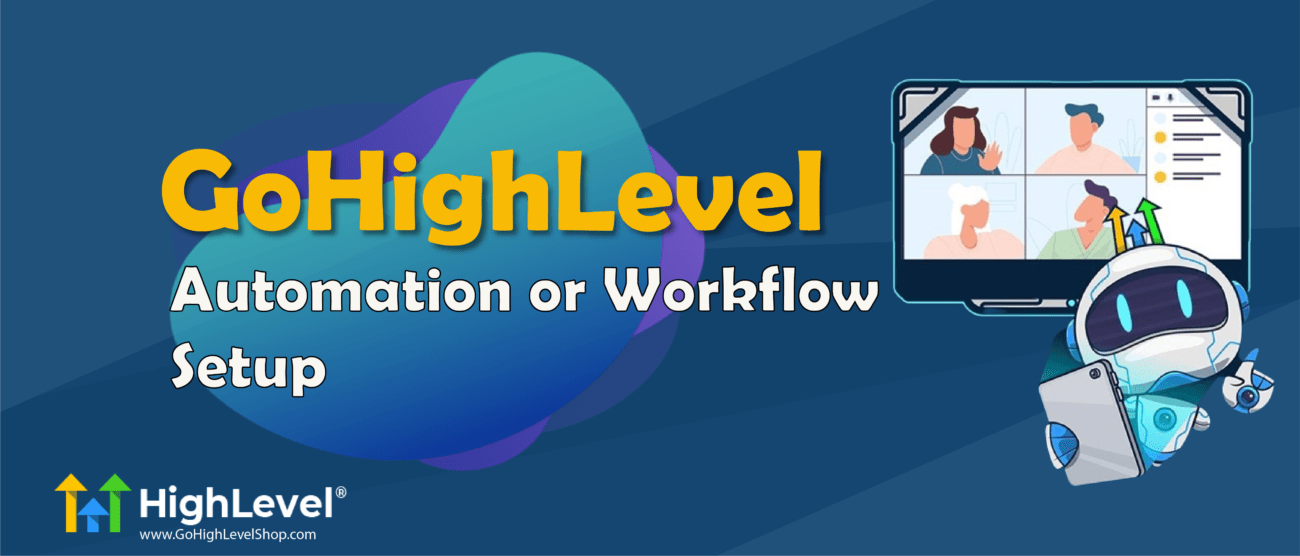
GoHighLevel Automation and Workflow Setup Guide
GoHighLevel’s automation and workflows simplify managing repetitive tasks, nurturing leads, and engaging clients. By creating workflows, you can automate everything from follow-ups to appointment reminders, freeing up time and ensuring consistent results.
This guide walks you through the basics of GoHighLevel workflows, from setup to advanced features, helping you leverage automation to grow your business or agency.
Key Takeaways
- Learn how to set up GoHighLevel workflows step by step.
- Explore triggers, actions, and conditions to customize automations.
- Discover best practices for building efficient workflows.
What Is a Workflow in GoHighLevel?
A workflow is an automation tool that executes specific actions (like sending an email or updating a contact) based on defined triggers (such as form submissions or appointment bookings). Workflows are highly customizable and can be tailored to meet your business goals.
How to Set Up a Workflow in GoHighLevel
Step 1: Access the Workflow Builder
- Go to Automation > Workflows in your GoHighLevel dashboard.
- Click + Create Workflow and choose one of the following options:
- Start From Scratch: Build a workflow from the ground up.
- Use a Template: Select a prebuilt template tailored to common use cases like lead nurturing or appointment reminders.
Step 2: Define a Trigger
What Is a Trigger?
A trigger is an event that starts the workflow (e.g., form submission, tag applied, or appointment booked).How to Add a Trigger:
- Click Add New Trigger and select an event.
- Example: Choose Form Submitted to start the workflow whenever someone fills out a form on your website.
Step 3: Add Actions
Keep It Simple
- Focus on a single goal (e.g., lead capture or product purchase).
- Avoid clutter by sticking to essential elements.
Compelling Offer
- Highlight the value of your product or service clearly and concisely.
Strong Call-to-Action (CTA)
- Make your CTA stand out with bold colors and action-oriented text (e.g., “Get Started” or “Claim Your Free Trial”).
A/B Testing
- Experiment with different headlines, images, and CTAs to find what resonates best.
Mobile Optimization
- Ensure your landing page loads quickly and looks great on smartphones and tablets.
FAQ,s
How can I use GoHighLevel to generate recurring revenue?
Use SaaS Mode to sell subscriptions, rebill clients for SMS and email credits, or offer managed services like workflows and reputation management.
What is the most profitable GoHighLevel feature?
SaaS Mode stands out as the most profitable feature, enabling agencies to rebrand and resell the platform with custom pricing.
Do I need technical expertise to set up GoHighLevel features?
No. GoHighLevel offers a user-friendly interface, prebuilt templates, and support resources to help you get started.
Can I get a discount for switching from another platform?
GoHighLevel doesn’t officially advertise such discounts, but reaching out to their support team might reveal offers or trial extensions.
How can I demonstrate ROI to clients?
Use GoHighLevel’s analytics and reporting tools to provide detailed insights into campaign performance, lead conversions, and revenue growth.
Conclusion
GoHighLevel offers digital marketing agencies a wealth of profitable features, from SaaS Mode to automation and reputation management. By leveraging these tools strategically, agencies can scale operations, retain clients, and boost revenue consistently.
Start using GoHighLevel today to unlock its full profit potential for your agency!
Table of Contents

Twilio Webhook Setup Guide for Incoming Calls and Messages
Set Up Webhooks to Receive Incoming Calls, Messages, and Status Updates If you’re using Twilio to manage communications for your

Receive GoHighLevel Incoming Calls via Mobile App
How to Receive GoHighLevel Incoming Calls via Mobile App If you’re always on the move and still want to handle

Transfer Incoming Calls to Multiple Agents in GoHighLevel
Transfer Incoming Calls to Multiple Agents in GoHighLevel Are you looking to route inbound calls to multiple team members in

HighLevel vs Lead Connector Mobile Apps
HighLevel vs Lead Connector Mobile Apps What’s the Difference, and Which One Should You Use? If you’re part of the

GoHighLevel Workflows vs n8n Workflows: Which One is Right for You?
GoHighLevel Workflows vs n8n Workflows When choosing between GoHighLevel and n8n for business automation, it’s essential to understand their unique

GoHighLevel CRM vs Systeme.io: Which CRM is Best for Your Business?
GoHighLevel CRM vs Systeme.io Choosing the right CRM platform is crucial for business growth. It can streamline your marketing efforts,







