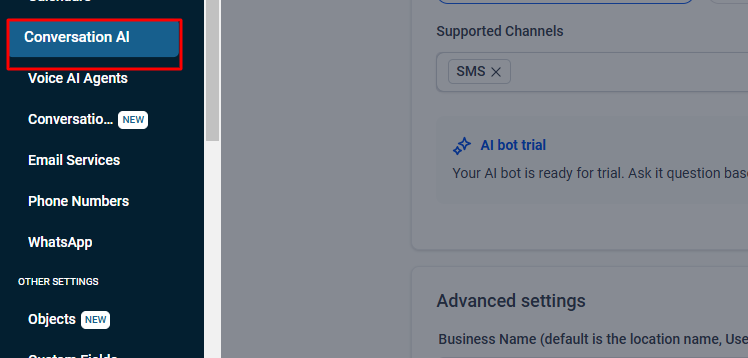Blog
What is Conversation AI in HighLevel?

Understanding Conversation AI in HighLevel
In the world of digital marketing and client management, automating customer engagement is key to scaling businesses. HighLevel’s Conversation AI is a cutting-edge feature that leverages artificial intelligence to automate conversations across multiple channels, such as SMS, email, and chat.
This tool enables businesses to engage leads, answer frequently asked questions, and streamline communication processes, all while saving time and resources. Whether you’re a small business or a growing agency, Conversation AI can help you deliver a personalized, 24/7 communication experience.
Key Takeaways
Enhanced Communication: HighLevel’s Conversation AI automates responses and interactions for seamless customer experiences.
Time-Saving Automation: Free up time by letting AI handle routine queries.
Improved Engagement: Engage leads and customers 24/7 with personalized responses.
Scalable Solution: Suitable for businesses of all sizes.
Customizable Features: Tailor the AI to meet your unique business needs.
What is Conversation AI in HighLevel?
Conversation AI in HighLevel is an AI-driven system designed to automate responses to customer queries and nurture leads. It integrates seamlessly into your workflows to provide instant, personalized responses, saving you time and ensuring no lead is left unattended.
This tool works across various communication channels—such as SMS, emails, and web chat providing an all-in-one solution for agencies and businesses aiming to streamline their customer interactions.
Features of Conversation AI in GoHighLevel
Automated Responses
Instantly respond to customer inquiries through email, SMS, or chat.
Lead Qualification
Filter and prioritize leads based on their responses and intent.
Appointment Scheduling
Integrate with calendars to book meetings and send reminders.
Customizable Templates
Create personalized scripts for consistent communication.
Multi-Channel Support
Interact across multiple platforms, such as social media, emails, and websites.
Benefits of Conversation AI in HighLevel
24/7 Availability
Keep your business responsive around the clock.
Improved Efficiency
Reduce the workload on your team by automating repetitive tasks.
Cost-Effective Solution
Minimize the need for large customer support teams.
Enhanced Customer Experience
Provide quick and accurate responses, improving satisfaction and loyalty.
Scalable for Growth
Handle increased communication as your business grows.
How to Set Up Conversation AI in HighLevel
Before starting, ensure you have:
- Admin access to your GoHighLevel account.
- A clear understanding of the questions and workflows you want to automate.
- Defined goals for lead nurturing and customer engagement.
Step-by-Step-Guide to Set Up Conversation AI in HighLevel
Step 1: Enable Conversation AI
- Log in to your HighLevel account.
- Navigate to Agency Settings or Sub-Account Settings.
- Under the Automation section, locate Conversation AI.
- Click Enable to activate the feature.
Step 2: Configure Responses
- Go to the Conversation AI Settings.
- Create a list of FAQs or expected queries from your leads and clients.
- Add corresponding responses for each query. For example:
- Query: “What are your business hours?”
Response: “Our business hours are Monday to Friday, 9 AM to 5 PM.”
- Query: “What are your business hours?”
- Train the AI by adding multiple variations of questions to improve accuracy.
Step 3: Set Up Triggers
- Go to the Triggers section in the Automation menu.
- Create a trigger for the specific scenario you want to automate. Example:
- Trigger: A lead submits a contact form.
- Action: Start a Conversation AI sequence via SMS.
- Add actions, such as scheduling appointments or notifying team members of hot leads.
Step 4: Integrate Conversation AI into Workflows
- Open the Workflow Builder.
- Drag and drop the Conversation AI element into the workflow.
- Set conditions for when AI should respond to or escalate queries to a human agent.
Step 5: Test and Optimize
- Test the setup by interacting with the AI using sample queries.
- Use HighLevel analytics to evaluate performance.
- Refine responses, workflows, and triggers based on results.
Tips for Maximizing Conversation AI
- Keep Responses Concise: Ensure AI responses are short and easy to understand.
- Train the AI Regularly: Update and refine the AI with new questions and scenarios.
- Set Escalation Points: Direct unresolved or complex queries to human agents.
- Personalize Responses: Use merge fields to include details like the lead’s name for a personal touch.
- Monitor Analytics: Use performance metrics to track engagement and improve results.
Pricing and Customization for Conversational AI
Pricing Options
- Basic Plan: $0.02 per message or suggestion.
- Unlimited Plan: $49 per month per subaccount for unlimited interactions.
Customization Options
- Personalize the AI’s tone and personality to reflect your brand voice.
- Configure the system to recognize specific intents like appointment booking or order tracking.
Practical Examples of Conversational AI in Action
Customer Support
AI resolves common queries such as operating hours or return policies. Reduces wait times by addressing simple issues without human intervention.
Sales Enablement
Suggests products or services based on customer browsing behavior. Follows up with personalized recommendations after purchases.
Workflow Automation
Sends payment reminders or follow-ups based on customer interactions. Books and confirms appointments automatically, integrating seamlessly with calendars.
Pro Tips for Success with Conversational AI
Keep Responses Concise: Aim for clear, to-the-point messages.
Train Regularly: Update the system with new queries and scenarios to maintain accuracy.
Personalize Interactions: Use customer names and preferences to enhance engagement.
Leverage Analytics: Regularly review performance data to identify areas for improvement.
FAQ,s
How does Conversation AI in HighLevel work?
HighLevel’s Conversation AI uses NLP and machine learning to understand customer inputs and provide relevant responses. It’s integrated into the platform’s CRM tools, enabling seamless interactions.
Can I customize the Conversation AI for my business?
Yes, HighLevel allows you to customize scripts and responses to align with your brand’s tone and requirements.
Is Conversation AI suitable for small businesses?
Absolutely! It’s scalable, making it a valuable tool for businesses of all sizes.
What communication channels does it support?
It supports email, SMS, chat, and social media platforms, ensuring comprehensive coverage.
Does it require technical expertise to set up?
No, HighLevel’s user-friendly interface makes setting up and managing Conversation AI straightforward, even for non-technical users.
Conclusion
HighLevel’s Conversation AI is a game-changer for businesses seeking to optimize customer communication and streamline operations. Its advanced features, customizable options, and multi-channel capabilities make it a must-have tool for enhancing customer engagement and achieving business goals.
Ready to transform your customer interactions? Start leveraging Conversation AI in HighLevel today!
Table of Contents

A2P 10DLC Registration in 2025
What You Need to Know About A2P 10DLC Registration in 2025 A2P 10DLC might sound like technical jargon, but in

Rebilling, Reselling, and Wallets in GoHighLevel
Rebilling, Reselling, and Wallets Explained: The Ultimate Guide for Agencies Using GoHighLevel If you’re running your agency on GoHighLevel, you’ve

GoHighLevel Client Portal vs Memberships
GoHighLevel Client Portal vs Memberships In the world of automation and digital services, GoHighLevel (GHL) stands out for its powerful

Twilio Webhook Setup Guide for Incoming Calls and Messages
Set Up Webhooks to Receive Incoming Calls, Messages, and Status Updates If you’re using Twilio to manage communications for your

Receive GoHighLevel Incoming Calls via Mobile App
How to Receive GoHighLevel Incoming Calls via Mobile App If you’re always on the move and still want to handle

Transfer Incoming Calls to Multiple Agents in GoHighLevel
Transfer Incoming Calls to Multiple Agents in GoHighLevel Are you looking to route inbound calls to multiple team members in