Blog
GoHighLevel Email Setup for 2025: Step-by-Step Guide

GoHighLevel Email Setup for 2025: Step-by-Step Guide
In 2025, GoHighLevel remains one of the most powerful platforms for businesses looking to streamline their email marketing efforts. Whether you are a beginner or an experienced marketer, setting up GoHighLevel Email correctly ensures higher deliverability, better engagement, and seamless automation. This guide walks you through everything you need to know to set up and optimize GoHighLevel Email.
Key Takeaways: GoHighLevel Email Setup for 2025
✅ Configure sender email addresses for manual and automated emails.
✅ Organize contacts using Smart Lists for targeted campaigns.
✅ Create and automate email workflows to improve efficiency.
✅ Optimize deliverability with SPF, DKIM, and DMARC authentication.
✅ Monitor performance by tracking open rates, CTR, and bounces.
✅ Avoid spam issues by using verified domains and list hygiene.
✅ Utilize GoHighLevel support for troubleshooting and guidance. 🚀
Understanding GoHighLevel Email System
GoHighLevel provides multiple ways to send emails, including:
- Manual Emails: Sent directly from the Conversations Tab using your logged-in user email.
- Automated Emails: Sent via Workflows, Bulk Actions, or Campaigns, with different sender priorities.
- Transactional Emails: Such as appointment confirmations, review requests, and system-generated messages.
Each type of email has different configuration options, so setting up your system correctly is crucial.
GoHighLevel Email Setup Guide
Step 1: Setting Up Your Email Sending Configuration
Before sending emails, you need to configure your sender email to ensure your messages reach inboxes instead of spam folders.
Choosing Your Sender Email
- Unassigned Contacts: Emails will be sent from the logged-in user’s email.
- Assigned Contacts: Emails will be sent from the assigned user’s email.
- Automated Emails: The email address used depends on workflow and campaign settings.
To configure your sender email:
- Navigate to Settings > Email Services in your GoHighLevel account.
- Choose your preferred reply-to email address and configure forwarding addresses if needed.
- Enable reply tracking for better engagement tracking.

Step 2: Organizing Your Contacts for Email Campaigns
A well-segmented contact list ensures that your emails reach the right audience.
Steps to Organize Your Contacts in GoHighLevel
Access the Contacts Section
- Go to Contacts > Smart Lists.
- Here, you’ll see all records with details such as names, emails, phone numbers, and tags.
Create Smart Lists for Targeted Emails
- Use filters like lead source, last interaction, or tags to create a dynamic email list.
- Click on “Create New Smart List” and define segmentation criteria.
Bulk Action to Create an Email List
- Select contacts you want to email.
- Click “Bulk Action” > “Send Email” to start a campaign.

Step 3: Creating & Sending Bulk Email Campaigns
Once your contacts are organized, you can start creating email campaigns in GoHighLevel.
How to Create a Bulk Email Campaign
Navigate to the Email Builder
- Go to Marketing > Emails > Templates > +New.
- Choose a pre-designed template or create a custom email.
Customize Your Email Content
- Add dynamic fields like the recipient’s first name for personalization.
- Use trigger links to track clicks and engagement.
- Optimize your subject line for higher open rates.
Choose Between One-Time or Drip Campaigns
- One-Time Campaign: Send an email to all recipients immediately.
- Drip Campaign: Schedule emails over a set period for better engagement.
Send or Schedule the Campaign
- Test emails by sending them to yourself first.
- Monitor stats such as open rates, click-through rates, and bounce rates.
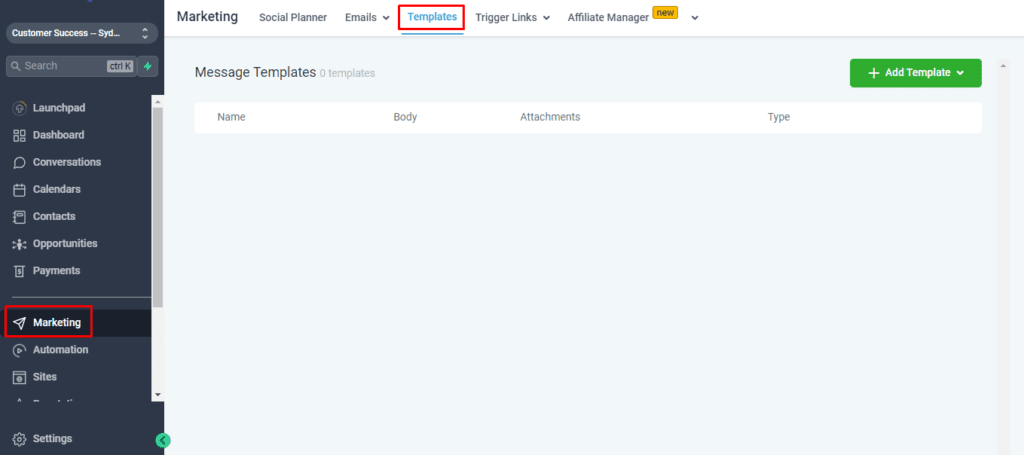
Step 4: Automating Emails with Workflows
Using workflows in GoHighLevel can help automate follow-ups, lead nurturing, and client communication.
Setting Up Automated Email Workflows
- Navigate to Automation > Workflows > Create New Workflow.
- Select Start from Scratch or use a template.
- Add a Trigger (e.g., New Contact Added, Form Submission, Tag Applied).
- Add an Action > Send Email.
- Choose an existing template or create a new email.
- Schedule Follow-Ups with Time Delays.
- Set delays (e.g., 1 hour, 1 day) between emails in a drip sequence.
- Save & Activate the Workflow.

Step 5: Improving Email Deliverability
Deliverability is crucial to ensure your emails land in inboxes rather than spam folders.
Best Practices for Higher Deliverability
✅ Use a Verified Domain – Set up SPF, DKIM, and DMARC authentication.
✅ Avoid Spammy Words – Don’t use phrases like “FREE,” “Buy Now,” or excessive exclamation marks.
✅ Maintain List Hygiene – Remove bounced emails and inactive subscribers regularly.
✅ Monitor Email Analytics – Keep track of open rates, CTR, and unsubscribe rates.
✅ Enable the List-Unsubscribe Feature – Helps improve sender reputation and compliance.

FAQs: GoHighLevel Email Setup for 2025
Can I send emails from my own domain?
Yes, but you need to set up SPF, DKIM, and DMARC authentication to ensure proper deliverability.
Can I segment my contacts for targeted email campaigns?
Yes! Use Smart Lists to filter contacts based on tags, engagement, purchase history, or other conditions.
How do I track email performance?
Go to Analytics > Email Reports to check:
📊 Open rates
📊 Click-through rates (CTR)
📊 Bounce rates
📊 Unsubscribe rates
What should I do if my emails aren’t sending?
- Check email service settings (SMTP, Mailgun, or LeadConnector).
- Verify contact email addresses (remove invalid ones).
- Ensure your domain authentication (SPF, DKIM, DMARC) is correctly set up.
Conclusion
- By following these steps, you can efficiently set up and optimize your GoHighLevel Email system for 2025. With proper configuration, segmentation, automation, and best practices, you’ll improve engagement, drive conversions, and build stronger customer relationships.
Table of Contents

A2P 10DLC Registration in 2025
What You Need to Know About A2P 10DLC Registration in 2025 A2P 10DLC might sound like technical jargon, but in

Rebilling, Reselling, and Wallets in GoHighLevel
Rebilling, Reselling, and Wallets Explained: The Ultimate Guide for Agencies Using GoHighLevel If you’re running your agency on GoHighLevel, you’ve

GoHighLevel Client Portal vs Memberships
GoHighLevel Client Portal vs Memberships In the world of automation and digital services, GoHighLevel (GHL) stands out for its powerful

Twilio Webhook Setup Guide for Incoming Calls and Messages
Set Up Webhooks to Receive Incoming Calls, Messages, and Status Updates If you’re using Twilio to manage communications for your

Receive GoHighLevel Incoming Calls via Mobile App
How to Receive GoHighLevel Incoming Calls via Mobile App If you’re always on the move and still want to handle

Transfer Incoming Calls to Multiple Agents in GoHighLevel
Transfer Incoming Calls to Multiple Agents in GoHighLevel Are you looking to route inbound calls to multiple team members in







