Blog
Top Tips for Optimizing Invoices in HighLevel to Streamline Your Business

Top Tips for Optimizing Invoices in HighLevel
Discover optional tips for managing invoices in GoHighLevel. Learn how to customize, automate, and streamline your invoicing process to save time and improve accuracy.
Key Takeaways
Why Does It Matter to Your Business?
How to Use Optional Tips on Invoices from HighLevel
Key Steps to Optimize Invoices in HighLevel
Understanding HighLevel’s Invoicing Features
Customizing Invoice Templates
Setting Up Automated Recurring Invoices
Adding Payment Links for Easy Collection
Tracking and Following Up on Unpaid Invoices
Using Analytics to Improve Invoicing
Why Does It Matter to Your Business?
Invoices are more than just payment requests—they’re an extension of your brand and a critical part of your business operations. Here’s why optimizing your invoices in HighLevel is vital:
- Enhances Professionalism: Well-designed invoices leave a positive impression on clients, reflecting your business’s attention to detail.
- Speeds Up Payments: Features like automated reminders and integrated payment links reduce delays, ensuring you get paid on time.
- Improves Cash Flow Management: With streamlined invoicing and tracking, you’ll have better visibility of your revenue and outstanding payments.
- Saves Time: Automation features in HighLevel free up valuable time, allowing you to focus on growing your business instead of chasing payments.
By optimizing yourHighLevel Invoices process, you can build trust, improve client relationships, and keep your finances organized with minimal effort.
How to Use Optional HighLevel Invoices
Using optional tips on invoices in HighLevel can transform how you handle billing. Follow these steps to maximize their potential:
Explore the Invoicing Features
- Familiarize yourself with HighLevel’s invoice tools, including customization options, automation, and payment tracking.
- Navigate to the invoicing section in your dashboard to access these features.
Personalize Your Invoices
- Add your brand’s logo, colors, and details to make the invoice look professional.
- Use custom fields to include important information like terms and conditions or personalized messages.
Automate Where Possible
- Set up recurring invoices for subscription clients to save time and reduce manual efforts.
- Automate reminders to gently nudge clients about upcoming or overdue payments.
Incorporate Payment Options
- Add payment links or QR codes directly into the invoice, giving clients easy ways to pay.
- Ensure that your payment gateway, such as Stripe or PayPal, is properly integrated.
Review Analytics Regularly
- Use HighLevel’s analytics to monitor invoice performance, payment timelines, and client engagement.
- Adjust strategies based on trends and insights to improve efficiency.
By leveraging these tips, you can streamline invoicing, minimize errors, and create a smoother experience for your clients.
How to create a new invoice.

How to edit your invoice info
Editing Your Invoice Information
Modify “From” Information: Click on the text under the “from info” section to make changes directly. Simply type in the updated information.
Change the Image: Select the current image to access the media library, where you can upload a new image or choose one from the available options.
Add or Update Client Details: Input the client’s information and adjust fields such as the Invoice Number, Issue Date, and Due Date.
Add Items: Use the “Add Item” button to include products from your products tab.
Edit Item Details: After adding products, adjust the price and quantity as needed for each item.
Adding Taxes to Your Invoice
Access Tax Settings: Click on the “Tax Settings” option in your invoice interface.
Add a Tax: Select “Add Tax” and fill in the required fields:
- Enter the tax name.
- Specify the tax rate as a percentage.
- Optionally, provide a description or a Tax ID number.
Adding Discounts to Your Invoice
- Apply a Discount: Click on the “Add Discount” icon to include a discount for the invoice. Input the desired amount or percentage.
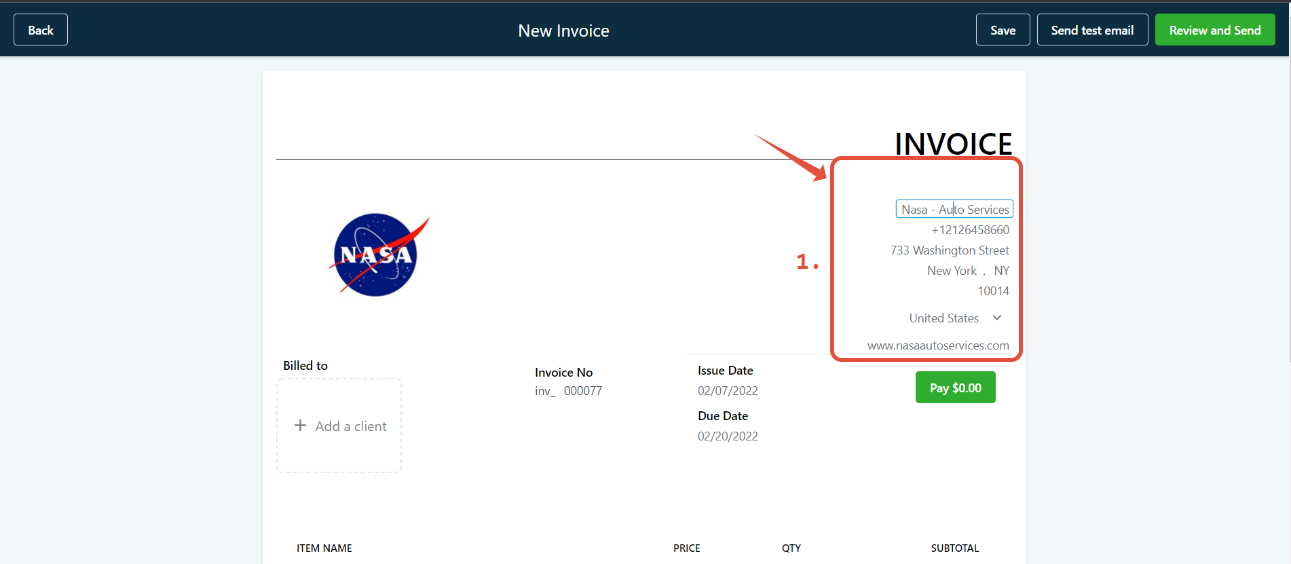
How to send an invoice

Key Steps to Optimize HighLevel Invoices
Understanding HighLevel Invoices Features
- Overview of the invoicing functionality in HighLevel.
- Highlight integration with payment gateways like Stripe.
2. Customizing Invoice Templates
- How to brand your invoices with logos, colors, and company information.
- Steps to ensure your invoices reflect professionalism.
3. Setting Up Automated Recurring Invoices
- Benefits of automating recurring payments for subscription-based services.
- Walkthrough on enabling recurring invoices in HighLevel.
4. Adding Payment Links for Easy Collection
- Tips on adding payment buttons or QR codes directly to your invoices.
- How to ensure seamless transactions for your clients.
5. Tracking and Following Up on Unpaid Invoices
- Use HighLevel’s tracking feature to monitor overdue payments.
- Automate reminders to save time and improve cash flow.
6. Using Analytics to Improve Invoicing
- Leverage HighLevel’s analytics to evaluate invoice performance.
- Adjust strategies based on key metrics like average payment time.
FAQ,s
Can I customize the invoice layout in HighLevel?
Yes, HighLevel allows you to personalize your invoices with branding, custom fields, and more to match your business identity.
How do I set up recurring invoices in HighLevel?
Recurring invoices can be configured through the settings under the “Recurring Payments” section. Select frequency and automate billing cycles.
Does HighLevel integrate with payment gateways?
Yes, HighLevel supports integrations with popular payment processors like Stripe and PayPal, making it easy to manage transactions.
Can I automate reminders for unpaid invoices?
Absolutely! HighLevel lets you automate follow-up reminders for overdue invoices to improve payment collection.
Are analytics available for invoicing in HighLevel?
Yes, HighLevel provides analytics to track payments, overdue invoices, and overall financial performance to help optimize your invoicing process.
Conclusion
Effective invoicing is crucial for maintaining cash flow and building client trust. With HighLevel, you can simplify your invoicing process by customizing templates, automating recurring payments, and using analytics to track performance. Implement these tips to streamline your invoicing system and focus more on growing your business.
Table of Contents

Twilio Webhook Setup Guide for Incoming Calls and Messages
Set Up Webhooks to Receive Incoming Calls, Messages, and Status Updates If you’re using Twilio to manage communications for your

Receive GoHighLevel Incoming Calls via Mobile App
How to Receive GoHighLevel Incoming Calls via Mobile App If you’re always on the move and still want to handle

Transfer Incoming Calls to Multiple Agents in GoHighLevel
Transfer Incoming Calls to Multiple Agents in GoHighLevel Are you looking to route inbound calls to multiple team members in

HighLevel vs Lead Connector Mobile Apps
HighLevel vs Lead Connector Mobile Apps What’s the Difference, and Which One Should You Use? If you’re part of the

GoHighLevel Workflows vs n8n Workflows: Which One is Right for You?
GoHighLevel Workflows vs n8n Workflows When choosing between GoHighLevel and n8n for business automation, it’s essential to understand their unique

GoHighLevel CRM vs Systeme.io: Which CRM is Best for Your Business?
GoHighLevel CRM vs Systeme.io Choosing the right CRM platform is crucial for business growth. It can streamline your marketing efforts,







